Archive for the tech Category
When I first saw one of these in the forums I administer, I thought, “Cool. Someone’s really taking the time to put up a nice post!” But I soon realized that this was just another Google link game. They put up a nice post in your forums, with links and keywords to suit their needs.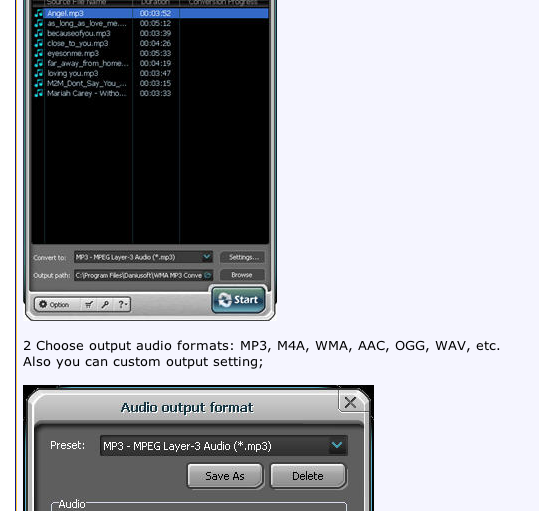
They’re generally along the lines of “Convert YouTube Video to work on your iPhone” or something similar, and the text is littered with links to revenue-producing sites (sorry my screenshot isn’t the greatest).
Anyway, if you administer forums, and you see posts like this, DELETE THEM! I get about one a week, and I use Captcha and everything for registration. These guys are working hard, so it must be paying off for them. Stop the nonsense!
I just got an email telling me, among other things, that:
“Making a refund?
Refunds are quick and easy. Learn more”
On the “learn more” page, you get this info:
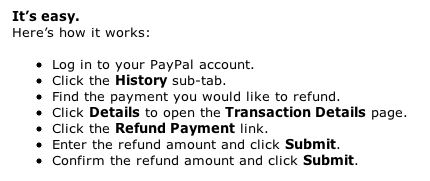
Hmm . . . seems like an awful lot of steps to me. This is one area where PayPal falls really short. Especially in comparison to a true merchant account or Google Checkout, they make refunds really time consuming. Far, far, from easy.
Saul Hansell has an article in the New York Times blog about Google driving away Postini resellers. Fair point – offer a service to the end-user cheaper than through a middleman, and you get rid of the middleman. It’s the old ‘disintermediation’ that the internet has been know for since the beginning.
I wrote about my switch to Postini earlier. I wouldn’t have done it if Google hadn’t started offering the service directly – partly for cost reasons, and partly because I didn’t need anyone in the middle of my relationship with Google.
I know that spam is a fact of life, but it’s a fact I hate. I’m lucky enough to have a great email address ([email protected]) but the problem is, I’ve used it on the web, and scrapers have picked it up, and it’s been entered in a zillion databases. In fact, people use those databases to try to sell me those very databases, among many, many (often unmentionable) other items.
So I first installed SpamAssassin both on my home Mac and I had our support person do it at work on our Linux box. I must say, SpamAssassin works pretty well, it’s open source, it’s free, and it’s close to impossible to install on a Mac. But it really did the trick for a while. Then, for some reason, it became less effective.
I spent a bunch of time digging around to see why SpamAssassin had lost its edge. I updated the software, tweaked the rules, added plug-ins, etc. Then I went on a campaign to ‘train’ it with the spam I was receiving – not very easy to do considering where our spam was going at work and how I had to ‘teach’ SpamAssassin.
I had looked at using Postini based on a friend/computer-consultant’s recommendation. But the problem is that Postini was only being sold through resellers to companies my size, and the resellers were nightmares. I tried to get through to the trial stage with two of them, but they didn’t understand the technical issues, they constantly misspelled my domain name (granted, it’s easy to misspell, but it’s vital that it be correct here) and their websites were just full of errors and inconsistencies. So I held off.
Then one morning I woke up to read the Google (who owns Postini) was beginning to sell the Postini services directly to the public. Yay! No more nonsense reseller business! No more middleman! And, wow, an aggressive price: $3/user/year.
I signed up my personal email address as a test run, and all was great. I signed up the office – great also. The interface is a bit cumbersome, but it works. There is really no support during setup. And you do need access to your domain name’s MX records to set Postini to intercept your mail. But for all mail that you don’t want filtered, Postini will forward it right along to your regular mailserver. I haven’t seen so much as a hiccup.
Strangely, the list of mail in my quarantine is far, far shorter than the spam they must be really intercepting. I suspect that they have essentially two levels of spam: mail that is so clearly malformed or sent to millions or otherwise just obvious spam that they discard immediately, and the other mail that could be spam or not, that gets compared to your filters and patterns.
It’s only been a few weeks, but I highly recommend Postini through Google. The filtering is amazing – my spam is 99% gone. I rarely even check my quarantine since it’s so accurate. And the price is right!
I actually had the thought that, with solutions like this, at a price like this, maybe spam would fade away. I doubt this will happen – everyone won’t bother to get a good filter, and those who don’t will continue to encourage spammers by patronizing them – but if I don’t have to deal with it, that’s progress enough.
I hadn’t realized how easy it is now to make custom iPhone ringtones on a Mac. Last I did this, I had a hacked iPhone. But now, with my back-to-stock iPhone, adding ringtones as cuts from existing MP3s is ridiculously easy. On a Mac, anyway, which is all that matters.
Open GarageBand (you need 4.1.1 or later). Add the track to the current composition, and click the loop icon:

Then position the loop where you want the selection cut:
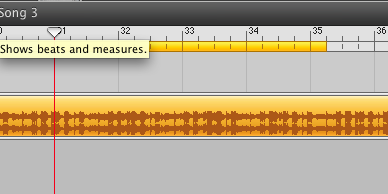
Then pop it over to iTunes:
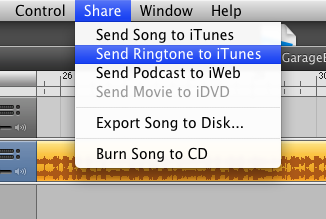
You probably will want to rename it in iTunes, then just sync your iPhone.
More info on this from Apple is here.
(Note: This post was moved from my older blog – I’m trying to get everything over to here . . .)
I was given a Timex Data Recorder 2 with a Timex GPS/watch/heartrate setup as a gift. I only use Macs at home, so I needed a way to make this work. Fortunately, there’s software called LoadMyTracks that can download the data from the recorder to my Mac. It seems to crash if I try to use KML, but I can get GPX out of it, and then have a website translate that to KML if that’s what I want. And I can upload to Google Earth or MapMyRun.
The one problem I had was that without the Timex PC software, there was no way to clear the recorder. But a helpful guy at Timex tech support passed on the way to do this with just the recorder itself, so I’m posting it here in that hopes that if you need the info, Google will bring you to it.
From Timex Tech Support:
Clearing the Memory Manually
NOTE: The following procedure should only be performed if you are
absolutely sure that you don’t want to keep any of the workouts that are
stored in the Data Recorder. If there is any data that you wish to keep,
make sure that it is transferred to the PC BEFORE you clear the memory.
Start with the Data Recorder powered off. Then, press and hold the push
button for 5 seconds. When the LED flashes amber, release the push
button and then quickly press and release the button again while the LED
is flashing. If you did it correctly, the LED will change to a solid
green color for a moment, then go out to indicate that the memory has
been cleared. You can now turn the Data Recorder on normally and use it
to record the data from your workout.
(Final note: I’ve since sold this unit and moved on – more on that soon)
OK – got my blog up and running! I was planning on using MovableType, but Professor Manheim suggested that I use WordPress instead, and it’s done! I’m running it on my Mac Mini running OS X (not server) and the MT install was causing me all kinds of headaches. The WordPress install was super easy – basically, just make a new SQL database, configure a file or two, and you’re up. MT was full of PERL dependencies and all kinds of problems.So I’m up!

