I’ve been in the situation several times where I want to be able to share my Wifi connection to multiple devices. I know this sounds counter-intuitive, and it’s less and less necessary, frankly. But I’ve had it come up many times:
- I was in a small hotel in Belgium where they gave one Wifi, with code, per room per day.
- On airplanes, Gogo can only be used on one device.
- Boingo and Skype Wifi both work with one computer at a time (as far as I can figure) and both charge by time.
When I first hit that situation in Belgium, we had two laptops which both had ethernet ports, and we had an ethernet cable. So we shared the connection: Laptop 1 logged in via Wifi and used Internet Sharing to share via ethernet to Laptop 2. Laptop 2 connected to the internet via ethernet and used Internet Sharing to share that over Wifi. Worked fine, but we had to keep both laptops on to use our phones, etc. Plus, no current MacBooks have ethernet, so this would necessitate two ethernet adapters today.
My next solution was to carry a small travel router that creates its own Wifi network (great for hotels – I like the TP-LINK TL-WR702N, but there’s a newer model). In a hotel, I plug that into ethernet, and I’m done. On a plane, I connect my MacBook to Wifi with Gogo. Then I connect my USB-ethernet adapter to this router and share from my laptop. This works, but it’s a lot of parts, and uses two USB ports (one for the network and one to power the router).
On to the one I’m pretty happy about, and the main subject of this post: a tiny USB-Wifi adapter from TRENDnet. The model I got is the TEW-648UB. It’s about $8 on Amazon. And it’s really tiny. And it gets all of its power via USB.
The biggest annoyance with this method is that you have to install a driver. I hate that. I wish things were just generic enough to work. This isn’t. And the latest driver seems to be for Mac OS 10.8. But I installed it, and it works just fine. The setup is a little clunky, but not too bad.
With the Wifi adapter method, this TRENDnet adapter can’t create its own network, so it has to be the one to connect to the established Wifi. Then, that gets shared to the laptop’s built-in Wifi via the Internet Sharing control panel. Here are the steps:
- Buy the TRENDnet TEW-648UB. Here’s an Amazon link.
- Download and install the latest Mac driver (10.8 at the time of this writing).
- Use the TRENDnet app to connect to your existing Wifi network.
 Not the smoothest app, but it works. You might need this
Not the smoothest app, but it works. You might need this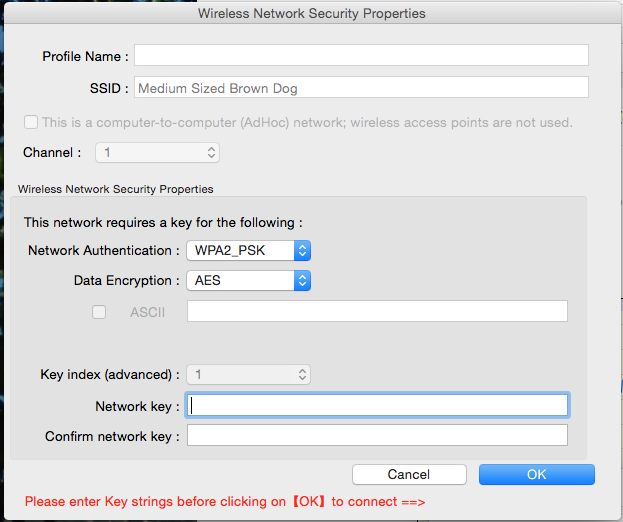
- Make sure it’s connected in your Network System Preference – here’s where you’ll see it. In my pic, it’s NOT connected. Sorry for the bad pic:
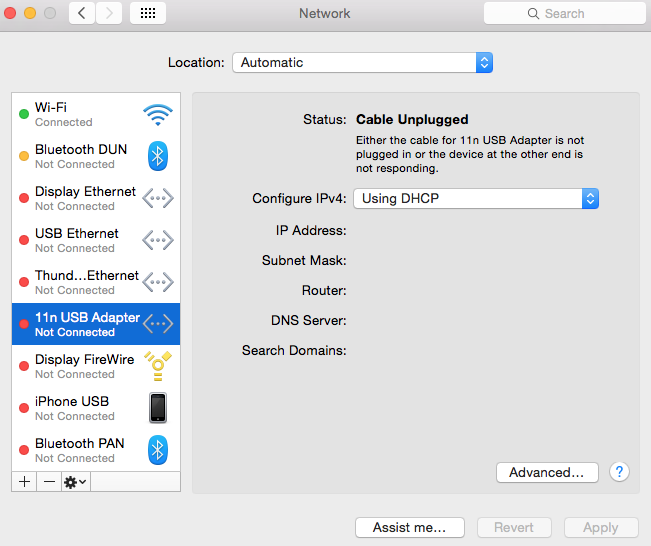
- Once you get that part right, go to your Sharing pane and set it up like this:
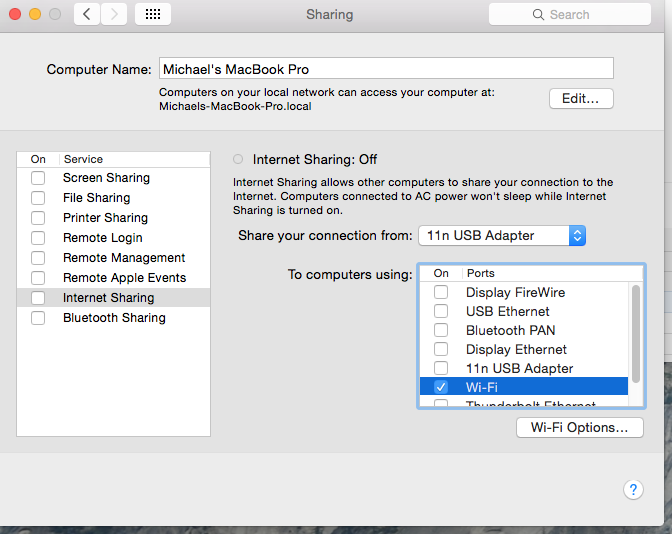
- Once the Share pop-up has the adapter and the To area has the built-in Wifi, then click the box on the left to start the sharing. If you’ve never shared a network from this Mac before, be sure to go into the options to give your new network a good name and a password.
- From here, your other computers/tablets/phones should be able to connect to the network you created.

No Responses to “Sharing Wifi via Wifi on MacBooks – Finally Figured Out a Good Way”
No feedback yet.